reMIDI 2 INSTALLATION INSTRUCTIONS
Mac
1. Download and run the reMIDI.pkg file from the SongWish store and click 'Continue'.
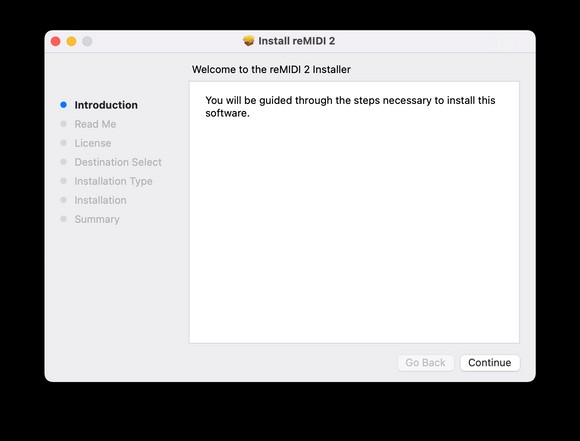
2. Click 'Continue'.
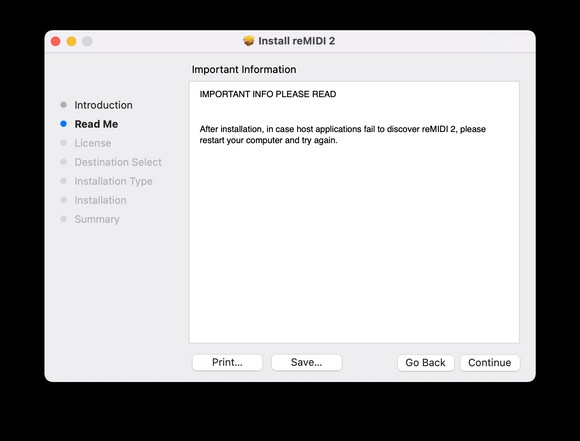
3. Read the Software License Agreement click 'Continue'.
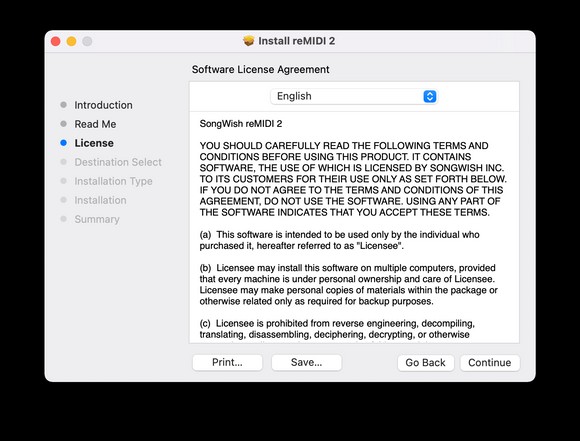
4. Click 'Agree'.
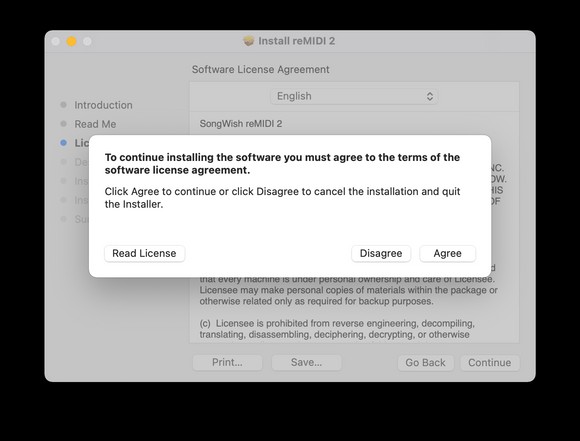
5. Click 'Install'.
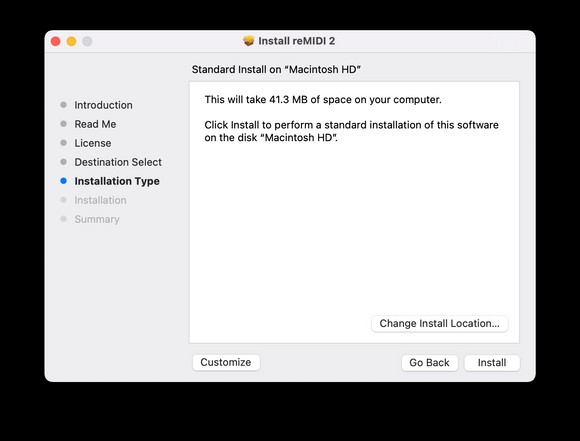
6. Enter your username and password click 'Install Software'.

7. Click 'Close' .
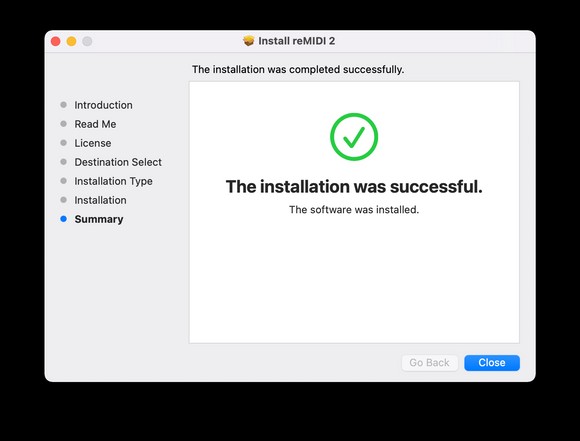
reMIDI is now fully installed!
Windows
1. Download and run the reMIDI.exe file from the SongWish store. Read the License Agreement and click 'Next'.
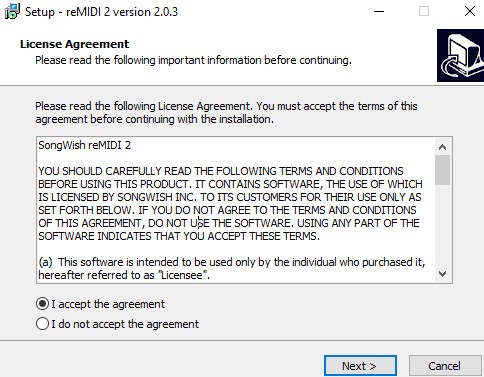
2. Click 'Next '.
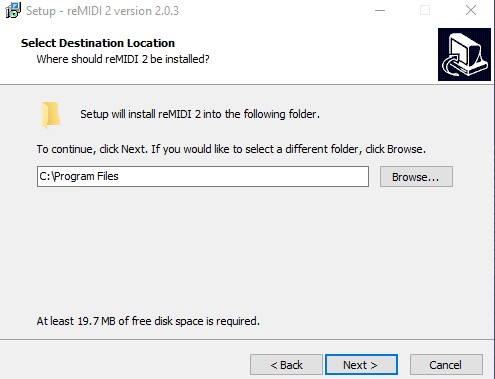
3. Click 'Next '.
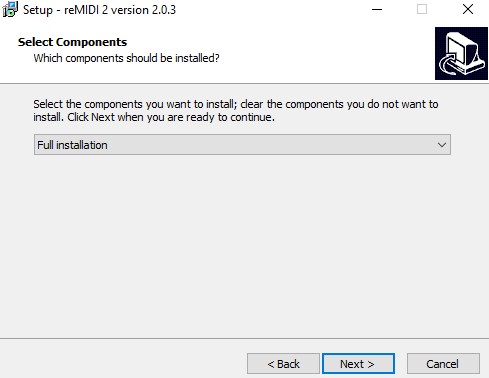
4. Click 'Install'.
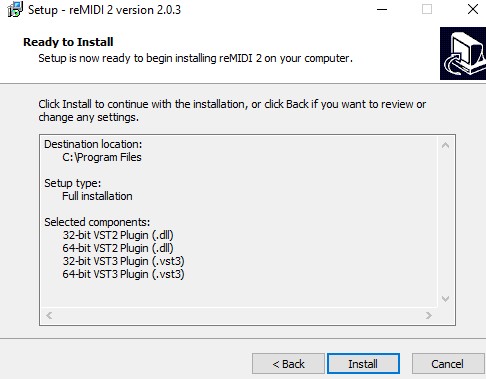
5. Click 'Finish'.
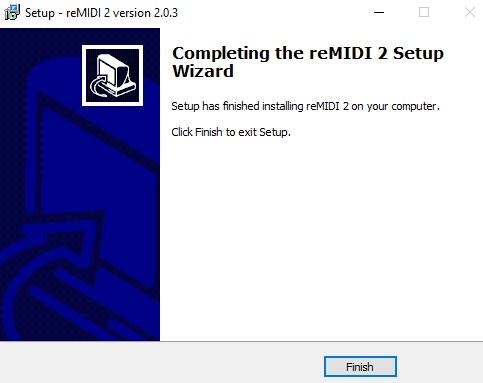
reMIDI is now fully installed!
